You can either read ebooks online or download them if needed.
Here are download instructions for three of our most popular ebook collections.
1. EBSCO eBooks (Academic Collection)
- In order to download eBooks on your computer, you must have Adobe Digital Editions installed.
- The EBSCO Mobile App works without needing the Adobe Digital Editions app.
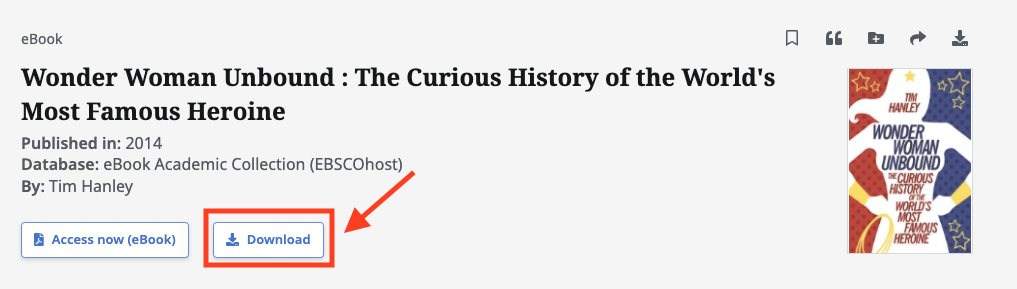
- Use the links in this answer for specific "How To" instructions.
2. GALE eBooks
3. Salem Press
- While you can't download an entire book, you can save an ebook chapter or article in Google Drive.
