Using persistent links is a great way to create dynamic reading lists for your students. Most of our databases provide the persistent URL (PURL), which you can copy and paste into your courses. The PURL is known by many different names, depending on the database, including permalink, bookmark, and document URL.
Instructions for EBSCO databases
- From the search results page, click on the hyperlinked TITLE of an article.
- To the right of the screen, select “Share".
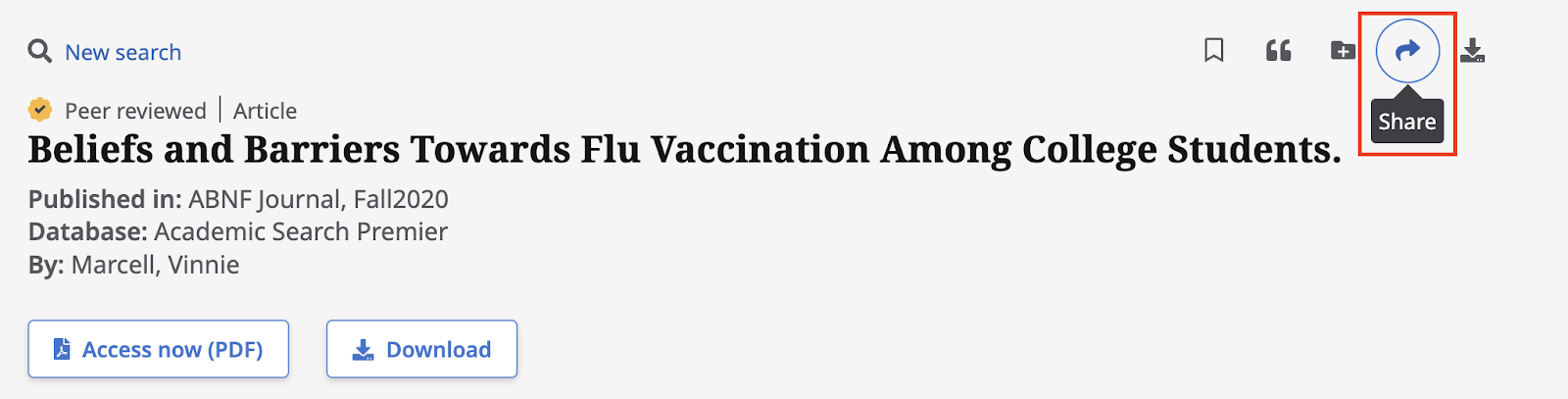
- Click “Create link”.
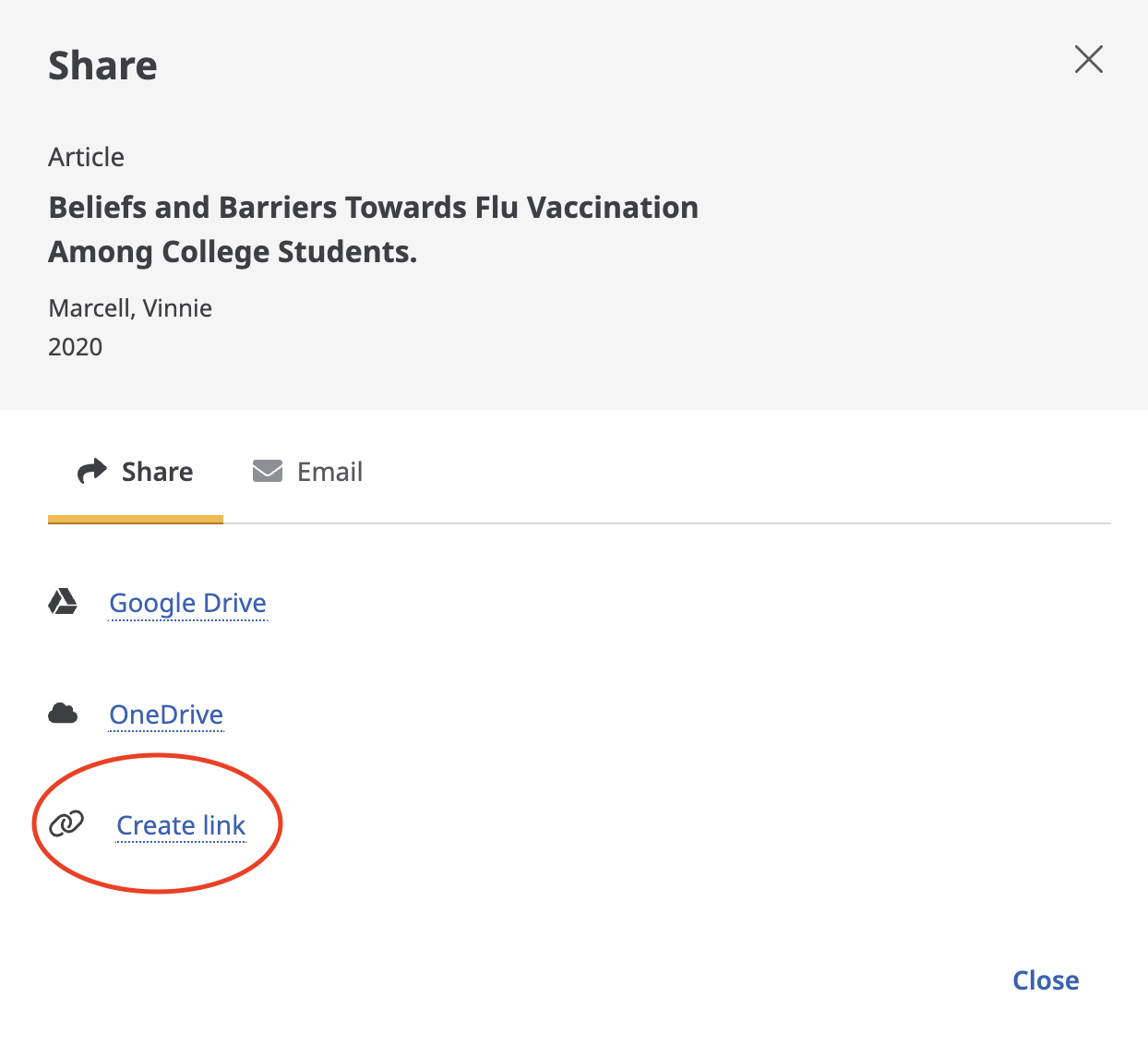
- Copy the link and paste it to your desired location
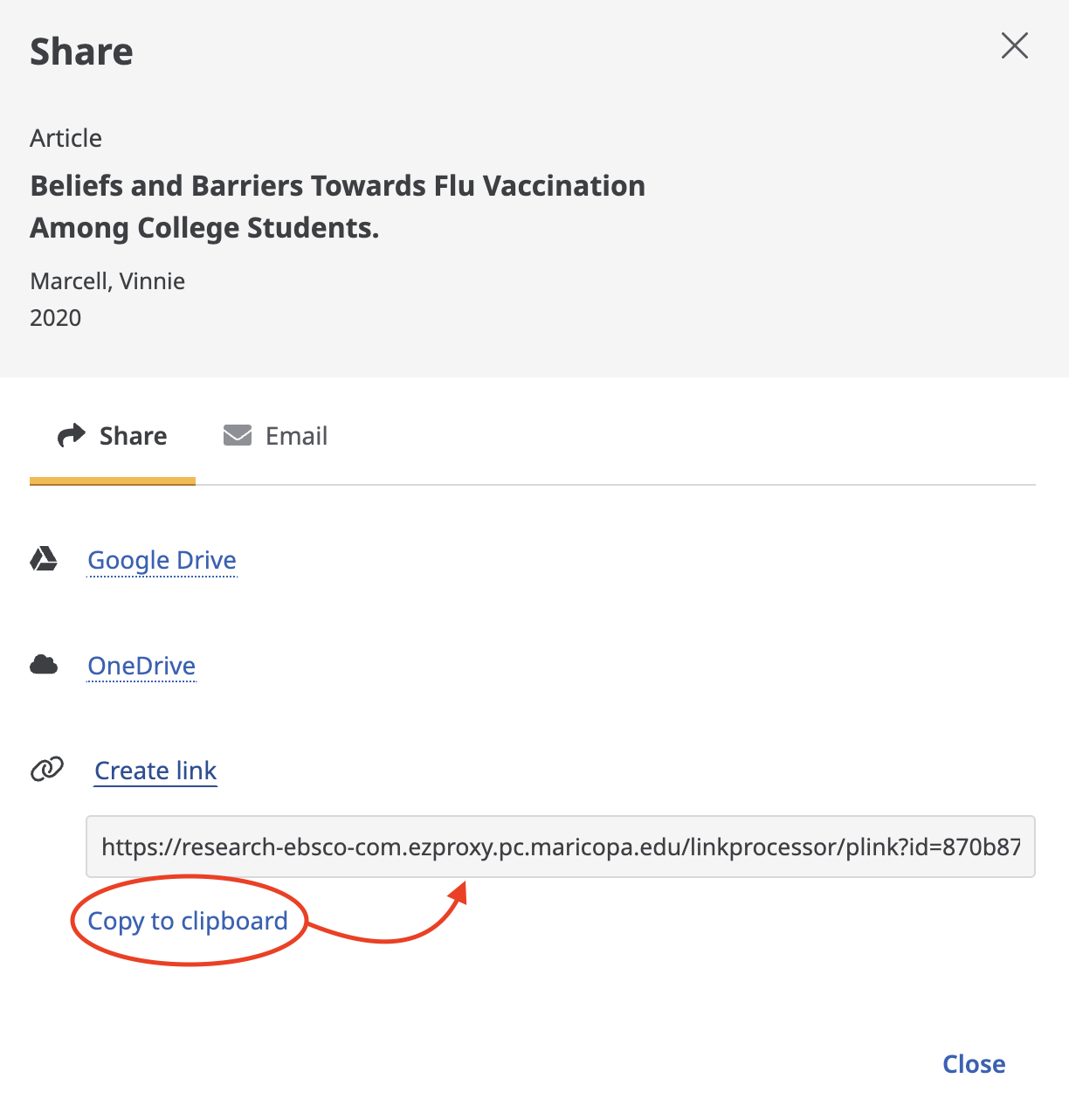
Instructions for Gale databases
- From a search results page, click on the hyperlinked TITLE of an article.
- Click on the “Get Link" icon (upper right). A new window will open with the URL to use in your document.
- Copy the link.
